With the increasing reliance on digital banking, many customers of First Abu Dhabi Bank (FAB) are now opting for online services to conveniently manage their accounts. One of the most commonly used features is checking your bank balance. Whether you are at home, in the office, or on the go, FAB Bank Balance Check Online can save you time and effort. In this article, we will guide you through the simple steps to check your FAB bank balance online securely, along with the various methods available for checking your account balance from any device.
At Accounting Tutor, we provide financial solutions and tips for navigating personal banking processes, including simple steps for checking balances, making transactions, and much more.
Why Check Your FAB Bank Balance Online?
With the fast-paced nature of modern life, online banking offers numerous benefits. For FAB bank customers, checking your bank balance online has never been easier. Below are a few reasons why you should regularly monitor your balance:
- Convenience: Check your balance anytime and anywhere, without the need to visit a branch.
- Real-time updates: Stay updated on your balance instantly after transactions, avoiding unnecessary overdraft fees.
- Security: FAB ensures secure online banking, protecting your data with encryption and two-factor authentication.
- Cost-effective: Avoid ATM withdrawal fees or unnecessary trips to the branch.
By using online banking, you gain complete control over your finances with minimal effort.
Methods to FAB Bank Balance Check Online
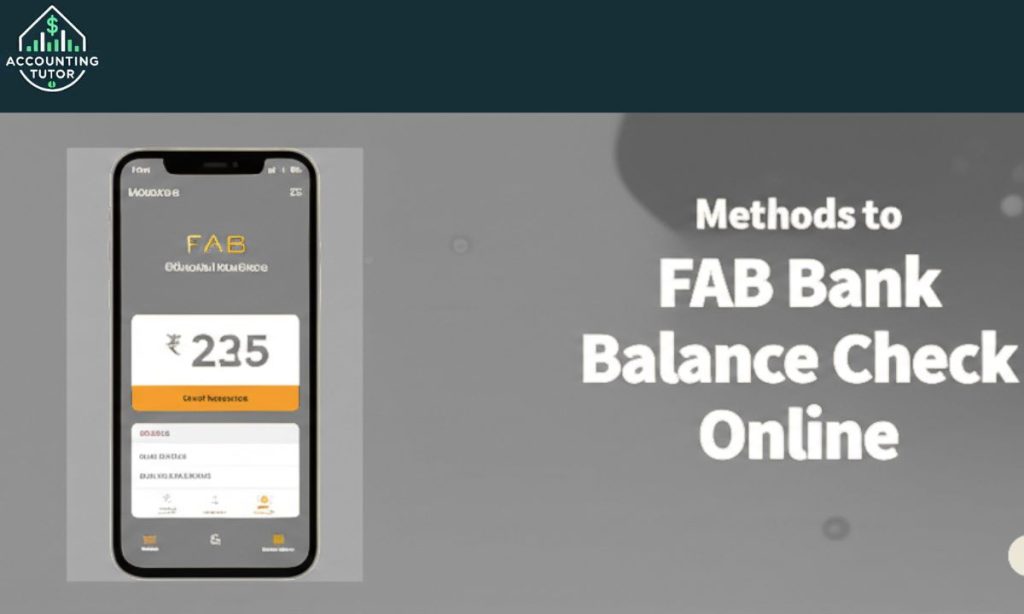
FAB offers multiple ways to check your account balance online, making it easier for customers to access their account information. Let’s explore the various methods available:
1. FAB Mobile Banking App
The FAB mobile banking app is one of the most efficient ways to FAB Bank Balance Check Online. The app is available for both iOS and Android devices and can be downloaded directly from the App Store or Google Play Store.
Steps to check your balance using the FAB mobile app:
- Open the FAB Mobile Banking app on your phone.
- Log in using your user ID and password.
- From the main dashboard, you will see an overview of your account balances.
- Select the account you want to check for further details.
This method allows you to view your balance, recent transactions, and more with a few taps.
2. FAB Internet Banking
If you prefer to access your FAB bank balance online from a desktop or laptop, FAB Internet Banking is another reliable option. The online platform offers a comprehensive banking experience, allowing you to manage all aspects of your account securely.
Steps to check your balance via internet banking:
- Go to the FAB Internet Banking website: www.bankfab.com.
- Enter your user ID and password to log in.
- Once logged in, you will see your account details on the home page, including your bank balance.
- Click on the ‘Accounts’ tab for more specific details or to view your statement.
The FAB Internet Banking platform offers a detailed overview of all your account transactions, providing a deeper insight into your financial situation.
3. FAB SMS Banking
For those who don’t have access to a smartphone or prefer a more basic method, SMS Banking is a great alternative. By registering for FAB SMS Banking, you can receive regular updates and FAB Bank Balance Check Online with a simple text message.
Steps to check your balance using SMS banking:
- Register for FAB SMS Banking through your mobile banking settings.
- Send an SMS with the keyword “BAL” to the designated number (check your bank’s guidelines for this number).
- Receive an immediate response containing your account balance.
This method is ideal for those who prefer minimal technology or are in a location where internet access is limited.
Key Features of Checking Your FAB Bank Balance Online
There are several key benefits of using online banking to FAB Bank Balance Check Online. These include:
- Security: Your personal and financial data is safeguarded through encrypted connections and multi-factor authentication.
- 24/7 Accessibility: Access your account information at any time, from anywhere in the world.
- Instant Notifications: Receive updates and notifications about your account balance, recent transactions, or low balances.
- Multiple Account Access: View balances for multiple accounts, such as savings, checking, and credit card accounts, in one place.
Checking your balance online also helps in budgeting and financial planning, ensuring that you can make informed decisions regarding your spending.
How to Avoid Common Issues When Checking Your FAB Bank Balance Online
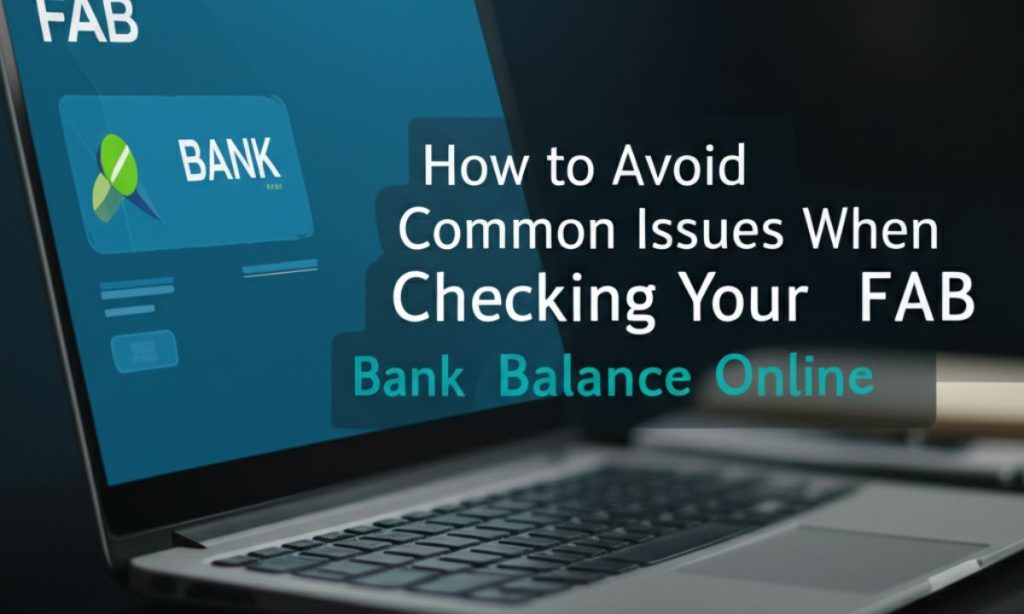
While FAB Bank Balance Check Online is simple and convenient, users sometimes encounter minor issues. To ensure a smooth experience, consider the following tips:
- Ensure Stable Internet Connection: An unstable connection can cause errors during the login or balance check process.
- Use Strong Login Credentials: Always use strong, unique passwords to protect your banking information.
- Clear Cache and Cookies: If you encounter problems logging in via the web, clearing your browser’s cache and cookies can help resolve issues.
- Enable Two-Factor Authentication: This adds an extra layer of security, making it more difficult for unauthorized users to access your account.
For more security tips and to stay updated on best practices for online banking,
Can I Check My FAB Bank Balance Without an Internet Connection?
Although checking your balance online requires an internet connection, FAB offers other methods like ATM withdrawals and SMS banking, which do not require a constant internet connection. However, for detailed account information and real-time updates, internet banking or the mobile app are the most efficient solutions.
Conclusion
Checking your FAB Bank Balance Check Online is a quick, secure, and convenient way to stay on top of your finances. Whether you prefer using the mobile app, internet banking, or SMS services, FAB offers various methods to check your balance anytime, anywhere. By utilizing these services, you can manage your account effortlessly and avoid unnecessary trips to the branch.
For more financial tips and guidance on managing your accounts, visit Accounting Tutor, where we offer expert advice on navigating personal banking, taxes, and other financial services.
Make sure to regularly check your FAB bank balance online to keep your financial health in check and avoid any surprises when it comes to managing your money.
FAQs
1. How do I register for FAB Online Banking?
To register for FAB Online Banking, visit the official website and follow the instructions. You will need to provide your account details, such as your account number and email address.
Is it safe to check my FAB balance online?
Yes, FAB employs advanced encryption technologies and multi-factor authentication to ensure your account information is safe.
Can I check my balance from abroad?
Yes, as long as you have internet access, you can check your FAB bank balance online from anywhere in the world.
Can I use SMS Banking to check my balance without an internet connection?
Yes, SMS Banking works even when you don’t have an internet connection, as long as your phone has a mobile signal.
What should I do if I can’t access my FAB account online?
If you encounter issues logging in, contact FAB customer service or reset your login credentials through the website or mobile app.
